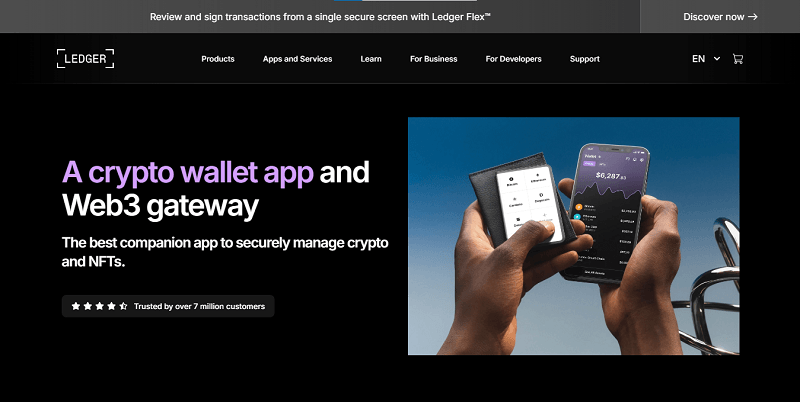
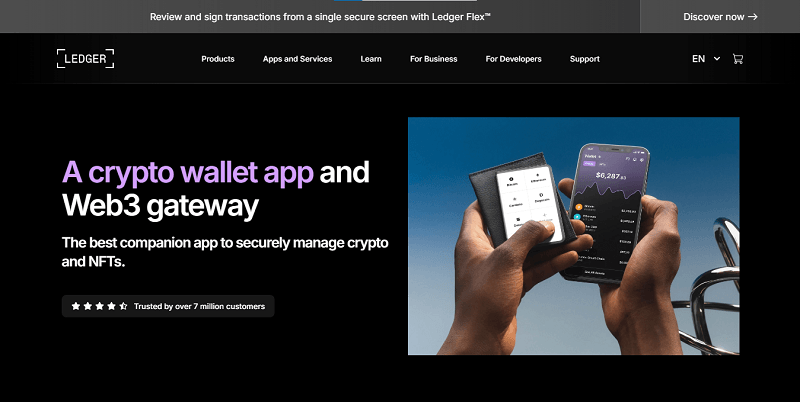
Ledger Live Login: Your Secure Gateway to Crypto Management
In the ever-expanding universe of cryptocurrencies, securely accessing and managing your digital assets has never been more critical. That’s where Ledger Live comes into play. Developed by Ledger, Ledger Live Loge is the companion application for Ledger’s hardware wallet devices, offering users a streamlined way to view, send, receive, and manage their crypto holdings—all while keeping the essentials under tight control.
Understanding the Login Mechanism
Unlike many platforms that rely on a traditional username-and-password login model, Ledger Live operates via device-based authentication rather than purely online credentials. Essentially, once you install Ledger Live and connect your physical Ledger hardware wallet (e.g., a Ledger Nano series device), you gain access to your portfolio—no email login required.
Here’s how the “login” process works:
Download and install Ledger Live from the official Ledger website.
Connect your Ledger hardware wallet to your computer or mobile device.
Unlock the hardware wallet with your PIN.
Open Ledger Live; it will automatically detect your device and load your accounts.
To send or approve transactions, you’ll physically confirm on the device—ensuring your private keys never leave the hardware wallet.
Importantly, viewing balances and portfolio information doesn’t always require the hardware device to be connected-–you can open Ledger Live Login and review your holdings even when the device is not plugged in.
Why This Approach Matters
This login model reflects the “self-custody” principle: you, and you alone, hold the keys to your crypto. Ledger does not manage an online “account” for you, meaning there is no password reset via an email, and no company-hosted login to hack in the usual sense.
By relying on the hardware device to authorize actions, Ledger Live ensures:
Private keys remain offline, insulated from malware or phishing attacks targeting connected PCs.
Transaction approvals happen physically on the device, adding a strong layer of security.
The user retains full responsibility for access and backup, reducing attack surfaces tied to centralized servers.
What You Can Do After Logging In
Once the device is connected and credentials verified, Ledger Live Login offers a range of capabilities:
View all your cryptocurrency accounts in one dashboard.
Send and receive assets across multiple blockchains.
Install dedicated apps on your Ledger device for specific networks (e.g., Bitcoin, Ethereum, Solana) via Ledger Live’s Manager tab.
Stake supported coins and track rewards directly through the app.
Perform swaps, view market trends, and integrate with DeFi/NFT services depending on your region and device.
Security Tips for Safe Login & Use
Given the nature of self-custody, the user bears significant responsibility. To stay safe:
Always download Ledger Live only from the official ledger.com domain. Fake versions are circulating and designed to steal seed phrases.
Never enter your 24-word recovery phrase into any software or website—this should only be used on the Ledger device if restoring it.
Keep your hardware wallet’s firmware and the Ledger Live app updated regularly.
If you’re simply checking balances, consider keeping your device unplugged—only connect it when you need to send, install apps, or authorize changes.
Conclusion
Logging into Ledger Live isn’t about typing a username and password—it’s about connecting your hardware wallet, unlocking it, and letting the application reflect your self-custodied holdings and capabilities. This model places control firmly in your hands, which is empowering—but it also means vigilance is essential. With the right habits, Ledger Live can provide a secure, intuitive gateway into managing your crypto assets with confidence.